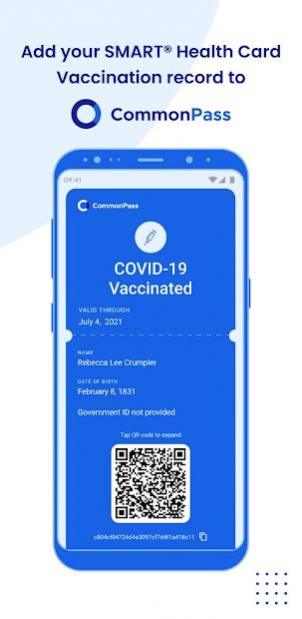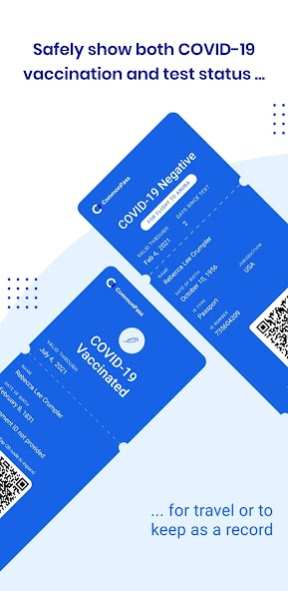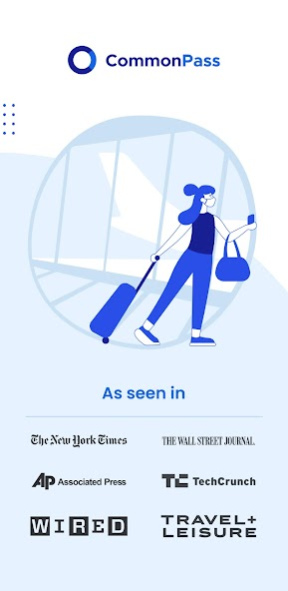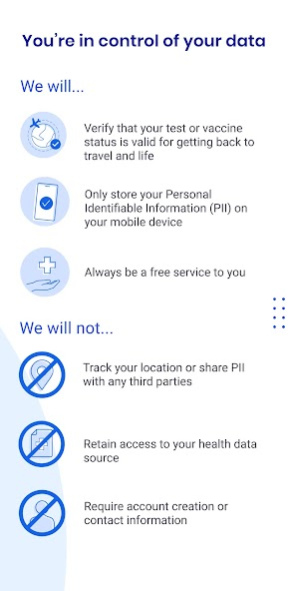CommonPass 1.7.1
Free Version
Publisher Description
CommonPass is a free app that helps you share your health status securely, so you can get back to travel, work, school and life. Get where you want to go by using CommonPass to present your lab or vaccination results.
How it works:
Download the free CommonPass app to your smartphone, and use it to access your test and vaccination records from authorized providers.
CommonPass now supports SMART Health Card digital vaccine records. NOTE: Paper CDC cards are not supported at this time.
For compatible test and vaccination providers, see here: https://commonpass.org/howto
CommonPass generates a secure QR code for you to show when you travel or access certain locations and events. Your health records are stored securely and privately on your phone, entirely under your control. With your consent, that information can be used to validate your health status without revealing any other underlying personal health information.
CommonPass is a service of The Commons Project Foundation. The Commons Project Foundation is supporting the efforts of a number of countries, such as Aruba, and US states, such as the State of Hawaii, and others, to help enable a safe return to travel around the world.
About CommonPass
CommonPass is a free app for Android published in the Recreation list of apps, part of Home & Hobby.
The company that develops CommonPass is The Commons Project Foundation. The latest version released by its developer is 1.7.1.
To install CommonPass on your Android device, just click the green Continue To App button above to start the installation process. The app is listed on our website since 2021-08-13 and was downloaded 1 times. We have already checked if the download link is safe, however for your own protection we recommend that you scan the downloaded app with your antivirus. Your antivirus may detect the CommonPass as malware as malware if the download link to org.thecommonsproject.android.commonpass is broken.
How to install CommonPass on your Android device:
- Click on the Continue To App button on our website. This will redirect you to Google Play.
- Once the CommonPass is shown in the Google Play listing of your Android device, you can start its download and installation. Tap on the Install button located below the search bar and to the right of the app icon.
- A pop-up window with the permissions required by CommonPass will be shown. Click on Accept to continue the process.
- CommonPass will be downloaded onto your device, displaying a progress. Once the download completes, the installation will start and you'll get a notification after the installation is finished.